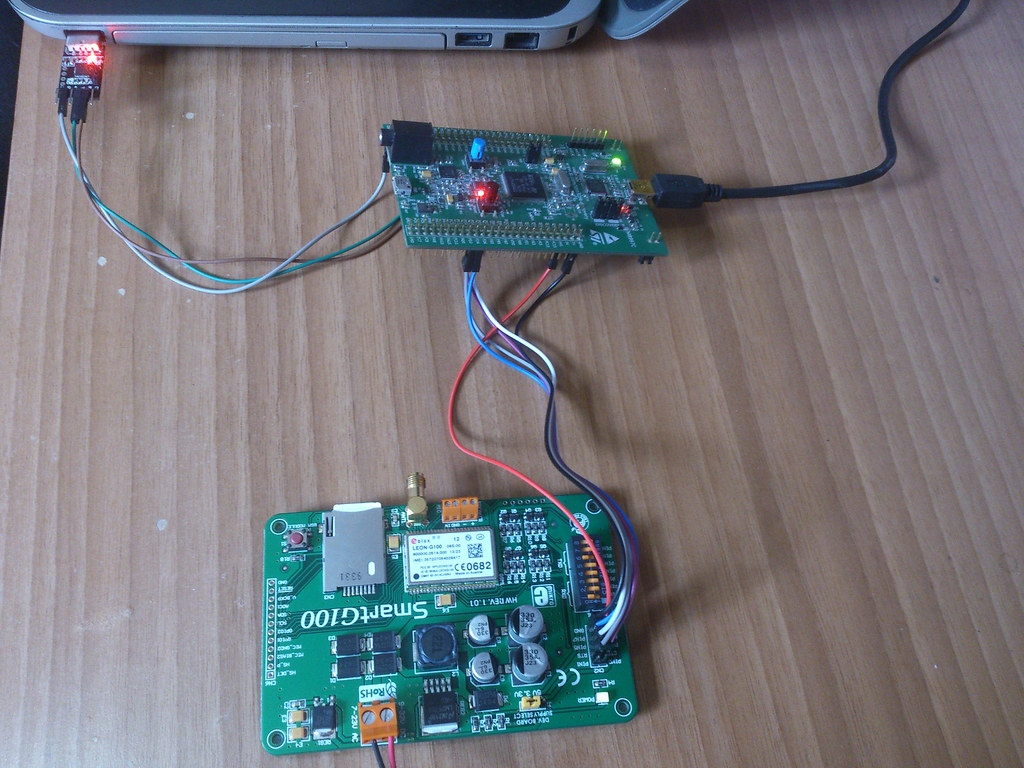This is a small video showing a small driver I did to control an RGB LED in the NuttX running on STM32F4Discovery board:
Month: September 2015
Listing of GSM Modem AT commands
3GPP TS 27.007 Release 9 145 V9.4.0 (2010-06) AT+CAAP 7.25 - Automatic answer for eMLPP Service AT+CACM 8.25 - Accumulated call meter AT+CAEMLPP 7.22 - eMLPP Priority Registration and Interrogation AT+CAHLD 11.1.3 - Leave an ongoing Voice Group or Voice Broadcast Call AT+CAJOIN 11.1.1 - Accept an incoming Voice Group or Voice Broadcast Call AT+CALA 8.16 - Alarm AT+CALCC 11.1.6 - List current Voice Group and Voice Broadcast Calls AT+CALD 8.38 - Delete alarm AT+CALM 8.20 - Alert sound mode AT+CAMM 8.26 - Accumulated call meter maximum AT+CANCHEV 11.1.8 - NCH Support Indication AT+CAOC 7.16 - Advice of Charge AT+CAPD 8.39 - Postpone or dismiss an alarm AT+CAPTT 11.1.4 - Talker Access for Voice Group Call AT+CAREJ 11.1.2 - Reject an incoming Voice Group or Voice Broadcast Call AT+CAULEV 11.1.5 - Voice Group Call Uplink Status Presentation AT+CBC 8.4 - Battery charge AT+CBCAP 8.59 - Battery Capacity AT+CBCHG 8.61 - Battery Charger Status AT+CBCON 8.60 - Battery Connection Status AT+CBCS 11.3.2 - VBS subscriptions and GId status AT+CBKLT 8.51 - Backlight AT+CBST 6.7 - Select bearer service type AT+CCFC 7.11 - Call forwarding number and conditions AT+CCHC 8.46 - Close Logical Channel AT+CCHO 8.45 - Open Logical Channel AT+CCLK 8.15 - Clock AT+CCUG 7.10 - Closed user group AT+CCWA 7.12 - Call waiting AT+CCWE 8.28 - Call Meter maximum event AT+CDIP 7.9 - Called line identification presentation AT+CDIS 8.8 - Display control AT+CEAP 8.47 - EAP authentication AT+CEER 6.10 - Extended error report AT+CEMODE 10.1.28 - UE modes of operation for EPS AT+CEPTT 11.1.10 - Short Data Transmission during ongoing VGCS AT+CEREG 10.1.22 - EPS network registration status AT+CERP 8.48 - EAP Retrieve Parameters AT+CFCS 7.24 - Fast call setup conditions AT+CFUN 8.2 - Set phone functionality AT+CGACT 10.1.10 - PDP context activate or deactivate AT+CGATT 10.1.9 - PS attach or detach AT+CGCLASS 10.1.17 - GPRS mobile station class AT+CGCLOSP 10.1.13 - Configure local Octet Stream PAD parameters AT+CGCMOD 10.1.11 - PDP Context Modify AT+CGCONTRDP 10.1.23 - PDP Context Read Dynamic Parameters AT+CGCS 11.3.1 - VGCS subscriptions and GId status AT+CGDATA 10.1.12 - Enter data state AT+CGDCONT 10.1.1 - Define PDP Context AT+CGDSCONT 10.1.2 - Define Secondary PDP Context AT+CGEQOS 10.1.26 - Define EPS Quality Of Service AT+CGEQOSRDP 10.1.27 - EPS Quality Of Service Read Dynamic Parameters AT+CGEREP 10.1.19 - Packet Domain event reporting AT+CGLA 8.43 - Generic UICC Logical Channel access AT+CGMI 5.1 - Request manufacturer identification AT+CGMM 5.2 - Request model identification AT+CGMR 5.3 - Request revision identification AT+CGREG 10.1.20 - GPRS network registration status AT+CGSMS 10.1.21 - Select service for MO SMS messages AT+CGSN 5.4 - Request product serial number identification AT+CGTFT 10.1.3 - Traffic Flow Template AT+CGTFTRDP 10.1.25 - Traffic Flow Template Read Dynamic Parameters AT+CHLD 7.13 - Call related supplementary services AT+CHSC 6.15 - HSCSD current call parameters AT+CHSD 6.12 - HSCSD device parameters AT+CHSR 6.16 - HSCSD parameters report AT+CHST 6.13 - HSCSD transparent call configuration AT+CHSU 6.17 - HSCSD automatic user initiated upgrading AT+CHUP 6.5 - Hangup call AT+CIMI 5.6 - Request international mobile subscriber identity AT+CIND 8.9 - Indicator control AT+CKPD 8.7 - Keypad control AT+CLAC 8.37 - List all available AT commands AT+CLAE 8.31 - Language Event AT+CLAN 8.30 - Set Language AT+CLCC 7.18 - List current calls AT+CLCK 7.4 - Facility lock AT+CLIP 7.6 - Calling line identification presentation AT+CLIR 7.7 - Calling line identification restriction AT+CLVL 8.23 - Loudspeaker volume level AT+CMAR 8.36 - Master Reset AT+CMEC 8.6 - Mobile Termination control mode AT+CMEE 9.1 - Report mobile termination error AT+CMER 8.10 - Mobile Termination event reporting AT+CMOD 6.4 - Call mode AT+CMOLR 8.50 - Mobile Originated Location Request AT+CMOLRE 9.1 - Report mobile originated location request error AT+CMOLRE 9.3 - Mobile termination error result code AT+CMTLR 8.57 - Mobile Terminated Location Request notification AT+CMUT 8.24 - Mute control AT+CMUX 5.7 - Multiplexing mode AT+CNAP 7.30 - Calling name identification presentation AT+CNUM 7.1 - Subscriber number AT+COLP 7.8 - Connected line identification presentation AT+COLR 7.31 - Connected line identification restriction status AT+COPN 7.21 - Read operator names AT+COPS 7.3 - PLMN selection AT+COTDI 11.1.9 - Originator to Dispatcher Information AT+CPAS 8.1 - Phone activity status AT+CPBF 8.13 - Find phonebook entries AT+CPBR 8.12 - Read phonebook entries AT+CPBS 8.11 - Select phonebook memory storage AT+CPBW 8.14 - Write phonebook entry AT+CPIN 8.3 - Enter PIN AT+CPLS 7.20 - Selection of preferred PLMN list AT+CPNET 7.27 - Preferred network indication AT+CPNSTAT 7.28 - Preferred network status AT+CPOL 7.19 - Preferred PLMN list AT+CPOS 8.55 - Positioning Control AT+CPOSR 8.56 - Positioning Reporting AT+CPPS 7.23 - eMLPP subscriptions AT+CPROT 8.42 - Enter protocol mode AT+CPSB 7.29 - Current Packet Switched Bearer AT+CPUC 8.27 - Price per unit and currency table AT+CPWC 8.29 - Power class AT+CPWD 7.5 - Change password AT+CR 6.9 - Service reporting control AT+CRC 6.11 - Cellular result codes AT+CREG 7.2 - Network registration AT+CRLA 8.44 - Restricted UICC Logical Channel access AT+CRLP 6.8 - Radio link protocol AT+CRMC 8.34 - Ring Melody Control AT+CRMP 8.35 - Ring Melody Playback AT+CRSL 8.21 - Ringer sound level AT+CRSM 8.18 - Restricted SIM access AT+CSCC 8.19 - Secure control command AT+CSCS 5.5 - Select TE character set AT+CSDF 6.22 - Settings date format AT+CSGT 8.32 - Set Greeting Text AT+CSIL 6.23 - Silence Command AT+CSIM 8.17 - Generic SIM access AT+CSNS 6.19 - Single numbering scheme AT+CSQ 8.5 - Signal quality AT+CSSAC 7.32 - Service Specific Access Control restriction status AT+CSSN 7.17 - Supplementary service notifications AT+CSTA 6.1 - Select type of address AT+CSTF 6.24 - Settings time format AT+CSVM 8.33 - Set Voice Mail Number AT+CTFR 7.14 - Call deflection AT+CTZR 8.41 - Time Zone Reporting AT+CTZU 8.40 - Automatic Time Zone Update AT+CUAD 8.49 - UICC Application Discovery AT+CUSD 7.15 - Unstructured supplementary service data AT+CVHU 6.20 - Voice Hangup Control AT+CVIB 8.22 - Vibrator mode AT+CVMOD 6.4 - Voice Call Mode AT+FCLASS C.2.1 - Select mode AT+VBT C.2.2 - Buffer threshold setting AT+VCID C.2.3 - Calling number ID presentation AT+VGR C.2.4 - Receive gain selection AT+VGT C.2.5 - Transmit gain selection AT+VIP C.2.6 - Initialise voice parameters AT+VIT C.2.7 - Inactivity timer AT+VLS C.2.8 - Line selection AT+VRX C.2.9 - Receive data state AT+VSM C.2.10 - Select compression method AT+VTD C.2.12 - Tone duration AT+VTS C.2.11 - DTMF and tone generation AT+VTX C.2.13 - Transmit data state
Source: http://forum.xda-developers.com/galaxy-s2/help/how-to-talk-to-modem-commands-t1471241
Getting started with PPPD on NuttX
NuttX has PPP support to GSM/3G modems, then I decided to test it with UBlox Leon-G100 modem. As you can see on my previous post I was testing the SmartG100 board on Linux to verify if GSM modem is working, because it is working I can follow with NuttX test.
I connected the Leon-G100 to USART2: TX (PD5), RX (PD6), CTS (PD3) and RTS (PD4)
I used this NuttX default config:
CONFIG_ARCH="arm" CONFIG_ARCH_BOARD="stm32f4discovery" CONFIG_ARCH_BOARD_STM32F4_DISCOVERY=y CONFIG_ARCH_BUTTONS=y CONFIG_ARCH_CHIP_STM32F407VG=y CONFIG_ARCH_CHIP_STM32=y # CONFIG_ARCH_FPU is not set CONFIG_ARCH_STACKDUMP=y CONFIG_BOARD_LOOPSPERMSEC=16717 CONFIG_BUILTIN=y CONFIG_CLOCK_MONOTONIC=y CONFIG_DEBUG_ERROR=y CONFIG_DEBUG_FEATURES=y CONFIG_DEBUG_INFO=y CONFIG_DEBUG_WARN=y CONFIG_EXAMPLES_NSH=y CONFIG_EXAMPLES_PPPD=y CONFIG_FS_PROCFS=y CONFIG_INTELHEX_BINARY=y CONFIG_MAX_TASKS=16 CONFIG_MAX_WDOGPARMS=2 CONFIG_MM_REGIONS=2 CONFIG_NETDEVICES=y CONFIG_NETDEV_LATEINIT=y CONFIG_NET_ICMP=y CONFIG_NET_UDP=y CONFIG_NETUTILS_PPPD_PAP=y CONFIG_NETUTILS_PPPD=y CONFIG_NET=y CONFIG_NFILE_DESCRIPTORS=8 CONFIG_NFILE_STREAMS=8 # CONFIG_NSH_ARGCAT is not set CONFIG_NSH_BUILTIN_APPS=y # CONFIG_NSH_CMDOPT_HEXDUMP is not set # CONFIG_NSH_CMDPARMS is not set CONFIG_NSH_FILEIOSIZE=512 CONFIG_NSH_LINELEN=64 CONFIG_NSH_READLINE=y CONFIG_PREALLOC_MQ_MSGS=4 CONFIG_PREALLOC_TIMERS=4 CONFIG_PREALLOC_WDOGS=16 CONFIG_RAM_SIZE=114688 CONFIG_RAM_START=0x20000000 CONFIG_RAW_BINARY=y CONFIG_RR_INTERVAL=200 CONFIG_SCHED_LPWORK=y CONFIG_SCHED_WAITPID=y CONFIG_SDCLONE_DISABLE=y CONFIG_START_DAY=6 CONFIG_START_MONTH=12 CONFIG_START_YEAR=2011 CONFIG_STM32_JTAG_SW_ENABLE=y CONFIG_STM32_OTGFS=y CONFIG_STM32_PWR=y CONFIG_STM32_SPI1=y CONFIG_STM32_USART2=y CONFIG_STM32_USART3=y CONFIG_USART2_BAUD=19200 CONFIG_USART2_IFLOWCONTROL=y CONFIG_USART2_OFLOWCONTROL=y CONFIG_USART2_RXBUFSIZE=128 CONFIG_USART2_TXBUFSIZE=128 CONFIG_USART3_SERIAL_CONSOLE=y CONFIG_USER_ENTRYPOINT="nsh_main"
After compiling and flashing the firmware I tested it:
NuttShell (NSH) nsh> pppd tun fd:3 tty fd:4 ipcp init AHDLC_TX - transmit frame, protocol 0xc021, length 4 offline 0 0x05 0x01 0x00 0x04 AHDLC_TX - transmit frame, protocol 0xc021, length 4 offline 1 0x05 0x02 0x00 0x04 chat: char = ~ (0x7E) chat: char = � (0xFF) chat: char = } (0x7D) chat: char = ' (0x27) chat: char = � (0xC4) chat: char = % (0x25) chat: char = } (0x7D) chat: char = % (0x25) chat: char = } (0x7D) chat: char = % (0x25) chat: char = } (0x7D) chat: char = $ (0x24) chat: char = } (0x7D) chat: char = $ (0x24) chat: char = = (0x3D) chat: char = � (0xC7) chat: char = ~ (0x7E) chat: char = ~ (0x7E) chat: char = � (0xFF) chat: char = } (0x7D) chat: char = ' (0x27) chat: char = � (0xC4) chat: char = % (0x25) chat: char = } (0x7D) chat: char = % (0x25) chat: char = } (0x7D) chat: char = & (0x26) chat: char = } (0x7D) chat: char = $ (0x24) chat: char = } (0x7D) chat: char = $ (0x24) chat: char = ] (0x5D) chat: char = , (0x2C) chat: char = ~ (0x7E) chat: char = + (0x2B) chat: char = / (0x2F) chat: char = / (0x2F) chat: char = A (0x41) chat: char = T (0x54) chat: char = E (0x45) chat: char = 1 (0x31) (0x0D)har = chat: char = up_assert: Assertion failed at file:armv7-m/up_hardfault.c line: 183 up_dumpstate: sp: 10001b70 up_dumpstate: stack base: 10001d30 up_dumpstate: stack size: 000007e4 up_stackdump: 10001b60: 08000ea9 080129b8 08012938 000007e4 08000ea9 080129b8 08012938 000007e4 up_stackdump: 10001b80: 08000ea9 080129b8 08012938 000007e4 00000000 08000e0b 20002840 080019bb up_stackdump: 10001ba0: 08012afc 08000c81 00000000 3e656d61 08013c7e 00000000 08013c8b 0800047f up_stackdump: 10001bc0: 10001c08 00000000 3e656d61 08013c7e 00000000 08013c8b 10001c50 10001c84 up_stackdump: 10001be0: 00000000 00000000 3e656d61 00000073 3e656d61 3e656d62 10001c28 080032c9 up_stackdump: 10001c00: 08002c30 01000000 080010fd 00000000 10001c68 10001c3c 00000000 00000000 up_stackdump: 10001c20: 20002854 08001e09 ffffffff 100012e4 08013c7e 10001c84 10001d40 10001d3c up_stackdump: 10001c40: 00000000 00000001 00000000 0800f0c9 0800f0e5 0800f0dd 0000000c 100012e4 up_stackdump: 10001c60: 08013c7e 00000004 d3ff7700 0800ebd7 08013c7e 10001c84 3e656d61 08008fdd up_stackdump: 10001c80: 08013c7e 3e656d61 00007fff 00000000 00000004 0a001d3c 10001d60 00000004 up_stackdump: 10001ca0: 10001d00 10001d00 00000000 00000000 00000000 08008c6f 10001d60 00000004 up_stackdump: 10001cc0: 00000000 08008e55 00000003 00000000 00000001 00000000 00000004 00000000 up_stackdump: 10001ce0: 8768ca01 16f7c8df 10001d10 08013ba4 00000000 00000000 00000000 08008bd3 up_stackdump: 10001d00: 7665642f 7974742f 00003153 00000000 200000e8 200000d4 00000000 00000000 up_stackdump: 10001d20: 00000000 08001d81 00000000 00000000 07ac4948 10001d3c 00000000 6e6f6e3c up_registerdump: R0: 3e656d61 00000073 3e656d61 3e656d62 3e656d61 08013c7e 00000000 08013c8b up_registerdump: R8: 10001c50 10001c84 00000000 00000000 10001c28 10001c08 080032c9 08002c30 up_registerdump: xPSR: 01000000 PRIMASK: 00000000 CONTROL: 00000000
Too bad, it crashed!
Looking at PC15 position (0x08002c30) at System.map file I noticed it was crashing at “strlen” function.
Immediately the pap_username and pap_password variables came to my mind.
Then I opened “apps/examples/pppd/pppd_main.c” and noticed there is not an initialization to pap_username and pap_password, I added it:
@@ -87,6 +88,8 @@ int pppd_main(int argc, char *argv[])
.disconnect_script = &disconnect_script,
.connect_script = &connect_script,
.ttyname = "/dev/ttyS2",
+ .pap_username = "tim",
+ .pap_password = "tim",
};
return pppd(&pppd_settings);
}
But the compiler said it don’t know about pap_username and pap_password, after inspecting “apps/include/netutils/pppd.h” I noticed it depends on NETUTILS_PPPD_PAP to include them to struct. Then I enabled the “PPP PAP Authentication Support” in the NuttX menu config.
This time “pppd” worked as expected:
nsh> pppd tun fd:3 tty fd:4 ipcp init AHDLC_TX - transmit frame, protocol 0xc021, length 4 offline 0 0x05 0x01 0x00 0x04 AHDLC_TX - transmit frame, protocol 0xc021, length 4 offline 1 0x05 0x02 0x00 0x04 chat: char = ~ (0x7E) chat: char = � (0xFF) chat: char = } (0x7D) chat: char = ' (0x27) chat: char = � (0xC4) chat: char = % (0x25) chat: char = } (0x7D) chat: char = % (0x25) chat: char = } (0x7D) chat: char = % (0x25) chat: char = } (0x7D) chat: char = $ (0x24) chat: char = } (0x7D) chat: char = $ (0x24) chat: char = = (0x3D) chat: char = � (0xC7) chat: char = ~ (0x7E) chat: char = ~ (0x7E) chat: char = � (0xFF) chat: char = } (0x7D) chat: char = ' (0x27) chat: char = � (0xC4) chat: char = % (0x25) chat: char = } (0x7D) chat: char = % (0x25) chat: char = } (0x7D) chat: char = & (0x26) chat: char = } (0x7D) chat: char = $ (0x24) chat: char = } (0x7D) chat: char = $ (0x24) chat: char = ] (0x5D) chat: char = , (0x2C) chat: char = ~ (0x7E) chat: char = + (0x2B) chat: char = / (0x2F) chat: char = / (0x2F) chat: char = A (0x41) chat: char = T (0x54) chat: char = E (0x45) chat: char = 1 (0x31) (0x0D)har = (0x0D)har = chat: char = (0x0A) chat: char = O (0x4F) chat: char = K (0x4B) (0x0D)har = chat: char = (0x0A) chat: send 'ATZ` chat: char = A (0x41) chat: char = T (0x54) chat: char = Z (0x5A) chat: wait for 'OK` (0x0D)har = (0x0D)har = chat: char = (0x0A) chat: char = O (0x4F) chat: char = K (0x4B) chat: got it! (0x0D)har = chat: char = (0x0A) chat: send 'AT` chat: char = A (0x41) chat: char = T (0x54) chat: wait for 'OK` (0x0D)har = (0x0D)har = chat: char = (0x0A) chat: char = O (0x4F) chat: char = K (0x4B) chat: got it! (0x0D)har = chat: char = (0x0A) chat: send 'AT+IFC=0,0` chat: char = A (0x41) chat: char = T (0x54) chat: char = + (0x2B) chat: char = I (0x49) chat: char = F (0x46) chat: char = C (0x43) chat: char = = (0x3D) chat: char = 0 (0x30) chat: char = , (0x2C) chat: char = 0 (0x30) chat: wait for 'OK` (0x0D)har = (0x0D)har = chat: char = (0x0A) chat: char = O (0x4F) chat: char = K (0x4B) chat: got it! (0x0D)har = chat: char = (0x0A) chat: send 'AT+CGDCONT = 1,"IP","tim.br"` chat: char = A (0x41) chat: char = T (0x54) chat: char = + (0x2B) chat: char = C (0x43) chat: char = G (0x47) chat: char = D (0x44) chat: char = C (0x43) chat: char = O (0x4F) chat: char = N (0x4E) chat: char = T (0x54) chat: char = (0x20) chat: char = = (0x3D) chat: char = (0x20) chat: char = 1 (0x31) chat: char = , (0x2C) chat: char = " (0x22) chat: char = I (0x49) chat: char = P (0x50) chat: char = " (0x22) chat: char = , (0x2C) chat: char = " (0x22) chat: char = t (0x74) chat: char = i (0x69) chat: char = m (0x6D) chat: char = . (0x2E) chat: char = b (0x62) chat: char = r (0x72) chat: char = " (0x22) chat: wait for 'OK` (0x0D)har = (0x0D)har = chat: char = (0x0A) chat: char = O (0x4F) chat: char = K (0x4B) chat: got it! (0x0D)har = chat: char = (0x0A) chat: send 'ATD*99***1#` chat: char = A (0x41) chat: char = T (0x54) chat: char = D (0x44) chat: char = * (0x2A) chat: char = 9 (0x39) chat: char = 9 (0x39) chat: char = * (0x2A) chat: char = * (0x2A) chat: char = * (0x2A) chat: char = 1 (0x31) chat: char = # (0x23) chat: wait for 'CONNECT` (0x0D)har = (0x0D)har = chat: char = (0x0A) chat: char = C (0x43) chat: char = O (0x4F) chat: char = N (0x4E) chat: char = N (0x4E) chat: char = E (0x45) chat: char = C (0x43) chat: char = T (0x54) chat: got it! ipcp init ipcp init Sending LCP request packet - len 10 AHDLC_TX - transmit frame, protocol 0xc021, length 10 offline 0 0x01 0x00 0x00 0x0a 0x02 0x06 0xff 0xff 0xff 0xff Receiving packet with good crc value, len 24 0x01 0x01 0x00 0x14 0x02 0x06 0x00 0x00 0x00 0x00 0x05 0x06 0xed 0xb6 0x5b 0x05 0x07 0x02 0x08 0x02 LCP Packet - ipcp init received [LCP Config Request id 1 Send ACK! Writing ACK frame AHDLC_TX - transmit frame, protocol 0xc021, length 20 offline 1 0x02 0x01 0x00 0x14 0x02 0x06 0x00 0x00 0x00 0x00 0x05 0x06 0xed 0xb6 0x5b 0x05 0x07 0x02 0x08 0x02 - end ACK Write frame Receiving packet with good crc value, len 14 0x02 0x00 0x00 0x0a 0x02 0x06 0xff 0xff 0xff 0xff LCP Packet - LCP-ACK - >>>>>>>> good ACK id up! 0 **Sending IPCP Request packet AHDLC_TX - transmit frame, protocol 0x8021, length 10 offline 0 0x01 0x00 0x00 0x0a 0x03 0x06 0x00 0x00 0x00 0x00 Receiving packet with good crc value, len 14 0x01 0x01 0x00 0x0a 0x03 0x06 0xb3 0x4e 0xef 0x1a IPCP Packet - IPCP len 10 check lcplist IPCP options are good Peer IP Send IPCP ACK! SET- stuff -- are we up? c=10 dif=2 Writing ACK frame AHDLC_TX - transmit frame, protocol 0x8021, length 10 offline 1 0x02 0x01 0x00 0x0a 0x03 0x06 0xb3 0x4e 0xef 0x1a - End ACK Write frame Receiving packet with good crc value, len 14 0x03 0x00 0x00 0x0a 0x03 0x06 0xb3 0x4e 0xef 0x1a IPCP Packet - IPCP len 10 CONF NAK **Sending IPCP Request packet AHDLC_TX - transmit frame, protocol 0x8021, length 10 offline 0 0x01 0x01 0x00 0x0a 0x03 0x06 0xb3 0x4e 0xef 0x1a Receiving packet with good crc value, len 14 0x02 0x01 0x00 0x0a 0x03 0x06 0xb3 0x4e 0xef 0x1a IPCP Packet - IPCP len 10 CONF ACK were up! len 8 Writing ECHO-REQUEST frame AHDLC_TX - transmit frame, protocol 0xc021, length 8 offline 0 0x09 0x01 0x00 0x08 0x00 0x00 0x00 0x00 - end ECHO-REQUEST Write frame Receiving packet with good crc value, len 12 0x0a 0x01 0x00 0x08 0xed 0xb6 0x5b 0x05 LCP Packet - LCP-ECHO REPLY len 8 Writing ECHO-REQUEST frame AHDLC_TX - transmit frame, protocol 0xc021, length 8 offline 0 0x09 0x02 0x00 0x08 0x00 0x00 0x00 0x00 - end ECHO-REQUEST Write frame Receiving packet with good crc value, len 12 0x0a 0x02 0x00 0x08 0xed 0xb6 0x5b 0x05 LCP Packet - LCP-ECHO REPLY len 8 Writing ECHO-REQUEST frame AHDLC_TX - transmit frame, protocol 0xc021, length 8 offline 0 0x09 0x03 0x00 0x08 0x00 0x00 0x00 0x00 - end ECHO-REQUEST Write frame Receiving packet with good crc value, len 12 0x0a 0x03 0x00 0x08 0xed 0xb6 0x5b 0x05 LCP Packet - LCP-ECHO REPLY len 8 Writing ECHO-REQUEST frame AHDLC_TX - transmit frame, protocol 0xc021, length 8 offline 0 0x09 0x04 0x00 0x08 0x00 0x00 0x00 0x00 - end ECHO-REQUEST Write frame Receiving packet with good crc value, len 12 0x0a 0x04 0x00 0x08 0xed 0xb6 0x5b 0x05 LCP Packet - LCP-ECHO REPLY len 8 Writing ECHO-REQUEST frame AHDLC_TX - transmit frame, protocol 0xc021, length 8 offline 0 0x09 0x05 0x00 0x08 0x00 0x00 0x00 0x00 - end ECHO-REQUEST Write frame Receiving packet with good crc value, len 12 0x0a 0x05 0x00 0x08 0xed 0xb6 0x5b 0x05 LCP Packet - LCP-ECHO REPLY len 8 Writing ECHO-REQUEST frame AHDLC_TX - transmit frame, protocol 0xc021, length 8 offline 0 0x09 0x06 0x00 0x08 0x00 0x00 0x00 0x00 - end ECHO-REQUEST Write frame Receiving packet with good crc value, len 12 0x0a 0x06 0x00 0x08 0xed 0xb6 0x5b 0x05 LCP Packet - LCP-ECHO REPLY len 8 Writing ECHO-REQUEST frame AHDLC_TX - transmit frame, protocol 0xc021, length 8 offline 0 0x09 0x07 0x00 0x08 0x00 0x00 0x00 0x00 - end ECHO-REQUEST Write frame Receiving packet with good crc value, len 12 0x0a 0x07 0x00 0x08 0xed 0xb6 0x5b 0x05 LCP Packet - LCP-ECHO REPLY len 8 Writing ECHO-REQUEST frame AHDLC_TX - transmit frame, protocol 0xc021, length 8 offline 0 0x09 0x08 0x00 0x08 0x00 0x00 0x00 0x00 - end ECHO-REQUEST Write frame Receiving packet with good crc value, len 12 0x0a 0x08 0x00 0x08 0xed 0xb6 0x5b 0x05 LCP Packet - LCP-ECHO REPLY len 8 Writing ECHO-REQUEST frame AHDLC_TX - transmit frame, protocol 0xc021, length 8 offline 0 0x09 0x09 0x00 0x08 0x00 0x00 0x00 0x00 - end ECHO-REQUEST Write frame Receiving packet with good crc value, len 12 0x0a 0x09 0x00 0x08 0xed 0xb6 0x5b 0x05 LCP Packet - LCP-ECHO REPLY len 8 Writing ECHO-REQUEST frame AHDLC_TX - transmit frame, protocol 0xc021, length 8 offline 0 0x09 0x0a 0x00 0x08 0x00 0x00 0x00 0x00 - end ECHO-REQUEST Write frame Receiving packet with good crc value, len 12 0x0a 0x0a 0x00 0x08 0xed 0xb6 0x5b 0x05 LCP Packet - LCP-ECHO REPLY len 8 Writing ECHO-REQUEST frame AHDLC_TX - transmit frame, protocol 0xc021, length 8 offline 0 0x09 0x0b 0x00 0x08 0x00 0x00 0x00 0x00 - end ECHO-REQUEST Write frame Receiving packet with good crc value, len 12 0x0a 0x0b 0x00 0x08 0xed 0xb6 0x5b 0x05 LCP Packet - LCP-ECHO REPLY len 8 Writing ECHO-REQUEST frame AHDLC_TX - transmit frame, protocol 0xc021, length 8 offline 0 0x09 0x0c 0x00 0x08 0x00 0x00 0x00 0x00 - end ECHO-REQUEST Write frame Receiving packet with good crc value, len 12 0x0a 0x0c 0x00 0x08 0xed 0xb6 0x5b 0x05 LCP Packet - LCP-ECHO REPLY
Now let see the IP we got:
nsh> ifconfig
tun0 Link encap:TUN at UP
inet addr:100.96.114.232 DRaddr:100.96.114.232 Mask:0.0.0.0
Hacking MikroElektronika SmartG100 board and connecting to GPRS
I was testing a MikroElektronika SmartG100 board and was facing some issues to get its serial line working.
“Fortunately” many people suffered from same issue before me:
http://www.mikroe.com/forum/viewtopic.php?f=12&t=52587
http://www.mikroe.com/forum/viewtopic.php?f=12&t=46858
https://www.mikroe.com/forum/viewtopic.php?f=12&t=47018
If you read all the threads, the conclusion is: “you need to supply an external 5V and GND in to connector CN2”. This is not for me!
Looking at SmartG100 schematic in the last pages of its manual I noticed there are two transistors BJTs for each signal (TXD, RXD, CTS and RTS) used as level shifter.
Then if I remove R5 I could connect my USB/Serial RXD pin to SmartG100 RXD signal, same apply to R14, removing it I could to connect USB/Serial CTS to it.
But for TXD I need to remove R10 and Q4 transistor and connect the USB Serial TXD pin to TXD signal. And same to RTS, removing R13 and Q6 I could to connect USB/Serial RTS pin to RTS signal.
Then I proceed!!! And the serial line worked and I can issue some commands in the minicom terminal:
ATZ OK AT+CGMI u-blox OK
Now, I could use wvdial to connect to the Internet!
Edit /etc/wvdial.conf:
$ vi /etc/wvdial.conf [Dialer Defaults] Phone = Username = Password = New PPPD = yes [Dialer tim] Init1 = ATZ Init2 = ATQ0 V1 E1 S0=0 &C1 &D2 +FCLASS=0 Init3 = AT+IFC=0,0 Init4 = AT+CGDCONT=1,"ip","tim.br" Stupid Mode = 1 ISDN = 0 Phone = *99***1# Ask Password = 0 Modem = /dev/ttyUSB0 Username = tim Dial Command = ATD Password = tim Baud = 115200
Finally call wvdial to connect:
$ sudo wvdial tim --> WvDial: Internet dialer version 1.61 --> Cannot get information for serial port. --> Initializing modem. --> Sending: ATZ ATZ OK --> Sending: ATQ0 V1 E1 S0=0 &C1 &D2 +FCLASS=0 ATQ0 V1 E1 S0=0 &C1 &D2 +FCLASS=0 OK --> Sending: AT+IFC=0,0 AT+IFC=0,0 OK --> Sending: AT+CGDCONT=1,"ip","tim.br" AT+CGDCONT=1,"ip","tim.br" OK --> Modem initialized. --> Sending: ATD*99***1# --> Waiting for carrier. ATD*99***1# CONNECT --> Carrier detected. Starting PPP immediately. --> Starting pppd at Fri Sep 4 18:24:42 2015 --> Pid of pppd: 11395 --> Using interface ppp0 --> local IP address 100.88.170.54 --> remote IP address 100.88.170.54 --> primary DNS address 189.40.198.81 --> secondary DNS address 189.40.198.80
P.S.: If you don’t want to use flow control, add “AT+IFC=0,0” to init strings, but wvdial source code needs to be modified because it uses flow control by default.
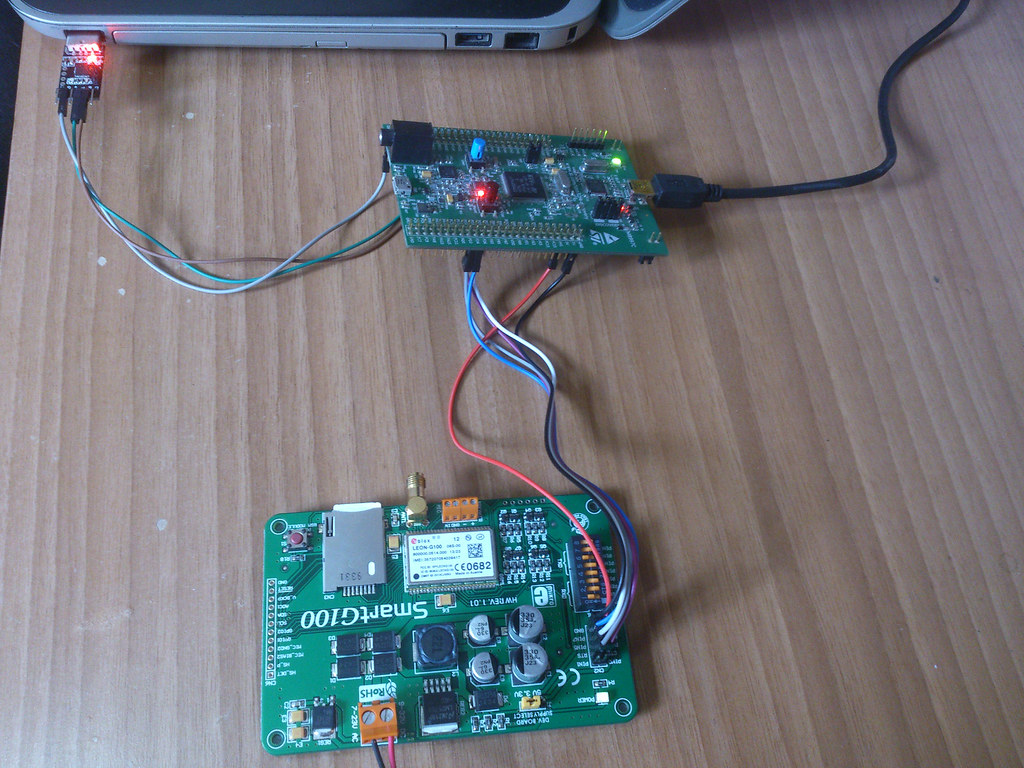
That’s all folks!
Playing two audio languages of movies at same time
I’m looking for a way to play two audio languages at same time each one in a different audio card.
I want to watch movies in the original language (English), but my wife likes to watch it dubbed in Portuguese. Then my idea is to use VLC (or other good video player) to play the English audio in the main Laptop audio card and the dubbed audio in the HDMI audio card.
Then I could use a headphone to listen the original audio track while she listen the dubbed audio in the TV over HDMI.
I didn’t find a solution yet, but found some interesting info:
https://wiki.videolan.org/Play_external_audio_track_with_video/
Also I could open two VLC instance and try to play each only using a different audio card, but it should be nice to have some automatic option.
Any suggestion is welcome!
Update: Someone faced this same issue about 7 (SEVEN!) years ago: http://forums.kmplayer.com/forums/showthread.php?t=12050
Fixing KiCAD library not found issue
I was receiving this kind IO_ERROR when importing the netlist and want trying to update the component:
Errors were encountered loading footprints IO_ERROR: http GET command failed Cannot get/download Zip archive: 'https://codeload.github.com/KiCad/Capacitors.pretty/zip/master' for library path: 'https://github.com/KiCad/Capacitors.pretty'. Reason: 'Not found' from /build/kicad-_Y8vIm/kicad-0.201508300901+6132~28~ubuntu14.04.1/kicad/pcbnew/github/github_plugin.cpp : remote_get_zip() : line 584 IO_ERROR: http GET command failed Cannot get/download Zip archive: 'https://codeload.github.com/KiCad/Iut.pretty/zip/master' for library path: 'https://github.com/KiCad/Iut.pretty'. Reason: 'Not found' from /build/kicad-_Y8vIm/kicad-0.201508300901+6132~28~ubuntu14.04.1/kicad/pcbnew/github/github_plugin.cpp : remote_get_zip() : line 584
This error happen because some libraries are not listed in the fp-lib-table, but you can fix it this way:
1) Open PCBNew, go to “Preferences” -> “Footprint Library Manager”;
2) In “Global Libraries” tab click in the first column/row (Nickname/1), then press Ctrl+A and then Ctrl+X, keep this window opened;
3) Open the link https://raw.githubusercontent.com/KiCad/kicad-library/master/template/fp-lib-table.for-github then Ctrl+A to select all and Ctrl+C to copy it;
4) Return to “Footprint Libray Manager” window and press Ctrl+V to paste the new libraries listing;
5) Press OK button to save it.
Source: https://lists.launchpad.net/kicad-developers/msg14032.html